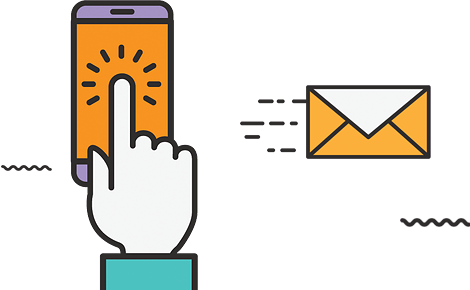Google Analytics Tutorial for Beginners
Google Analytics Tutorial for Beginners
It is quite sad to realize that only a small fraction of people that have access to Google Analytics actually use them. Not scheming over them, but really get into how they work. Here are the tips that should help you make good use of the Google Analytics tool.
1. Customize Your Dashboard
It shows you an overall report of how your website is performing. It allows you to have a quick glance that lets you know if your measures are having an impact on your site.
2. Set up Customer Alerts
These alerts can help you to identify problems before they get out of hand. For instance, you can receive notification when the bounce rate on your site spikes.
3. Visualize Your Data
It can be quite hard to understand all the numbers you see in the analytics tool at first glance. Visualize the data in the Table View Options area.
4. Define Your Objectives
Without a clear set of objectives, your use of the tool will not be of much use. With that, you can know if using Google Analytics is worth your time.
5. Always Have Extra Time
If you are going to use Google Analytics, do no leave everything for the last minute. Sometimes, things do not go as planned.
6. Test You Codes
Tracking codes may not work as you had planned. Test them at least thrice to ensure they will not let you down.
7. Limit the Administrators
Google has granulated the access management for Google Analytics. Ensure that everyone has only as much access as he or she requires.
8. Be Careful about How you Tag Your Marketing Campaigns
If you are not careful, your data could end up being meaningless.
9. Ensure that Google Analytics is connected to External Tools
It makes the process of analyzing your data quite easy.
10. Ensure that intelligence Alerts are Set Up
With that, you can uncover hidden casualties and correlations in your data; in short, you will get alerts for unusual activity on the site. For instance, a 300% spike in visitors could be considered unusual. Google Analytics will record data around this event and check to see what caused the spike.
11. Before Each Analysis, Have a Clear Goal
That way, you can utilize your time carefully. You should have monetary goals that allow you to avoid wasting your money.
12. Focus on the Distributions Instead On the Averages
For instance, you may find that your average customer satisfaction rating is eight. However, upon further investigation, you may find that about a fifth of your customers is highly unsatisfied.
13. Make Use of Multi-Session Analysis
For instance, you can check how a video download on your site affects the purchase rate on your site.
14. You Do Not Know Better than You Visitors
If the data shows you that your customers are unhappy, do not think that you know better than they do.
15. Use ‘All Traffic Resource.’
If you have limited time to view how your site is performing, you should use this tool.
16. Do Not Focus Too Much on the Raw Data
If you are just getting started with Google Analytics, do not focus on that alone. Put everything in perspective.
17. Set up a Master Profile as Backup
Ensure that this profile has all the raw unfiltered data from Google Analytics. If you ever mess up, you can have a source where you can recover your data.
18. Have Regular Maintenance
Sometimes, tags can disappear from your site or become corrupted; test them often to see if they still work.
19. Check Your Tagging
Although tagging your pages is important, ensure that it does not ruin the customer’s experience.
20. Have a Reserve budget for Testing Tools
It is especially so if you are running a large site. Tooling can prove quite useful.
21. Spend Wisely
If you are just starting out with Google Analytics, consider using the free tools first. The expensive tools are important, but they will not be of much use if you do not have a basic grasp of how to optimize them.
22. Enable site Speed
This feature lets you see clearly the load time of pages on your site. You can use it to check which pages need to be optimized.
23. Make Use of Site Search
Visitors who use this feature are likely to convert. It also allows you to see keywords for which you can optimize your site.
24. Make Use of Multi-Channel Funnels
It gives you a clear idea of the path that a visitor uses to get to the conversion stage. Consequently, you can optimize for the area, which seems to drive most conversions. This data is especially important because the customers of today hardly ever make a purchase on their first visit.
25. Check Historical Traffic Trends
A common mistake that beginners make is only to check their current trends. However, if you extend the period of your analysis, you will be in a better position to make an informed decision. It may also give you useful insight into when things began to get worse or improve.