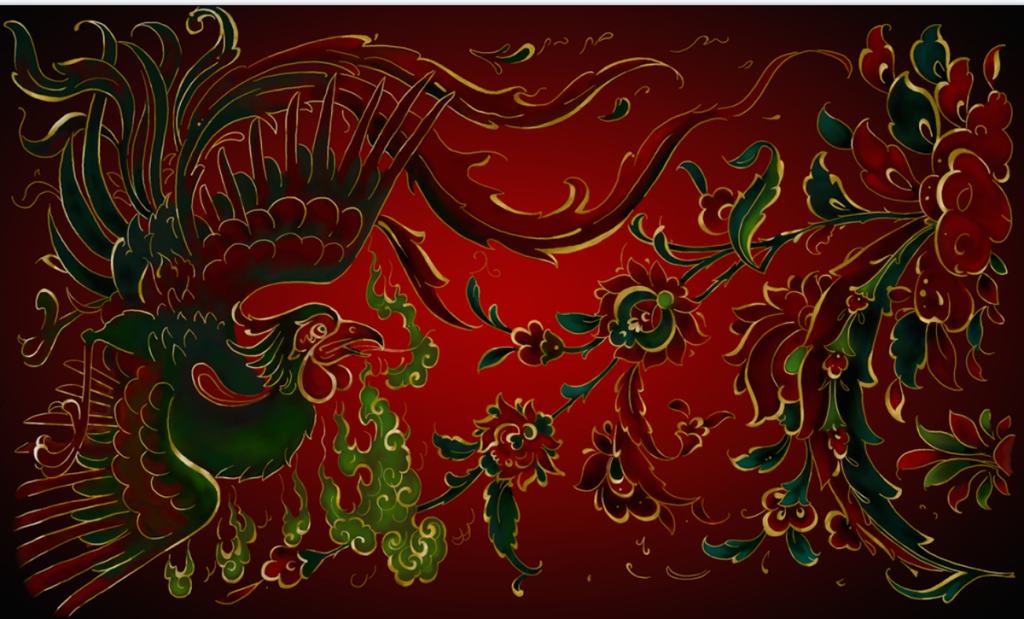How to use analytics with adwords in 2018
Google analytics and Google AdWords are two very powerful tools for any digital marketer out there, but they become exponentially more useful when combined to work together. You can still find out a fair amount about ad performance through adwords but the incorporation of analytics switches it up a gear or two by availing to you audience behaviour data on your landing pages.
You also get to know routes that users take leading to a conversion, be it social media, affiliates, email newsletters etcetera. This article covers tips on how to ensure these two accounts are working in perfect harmony for your benefit.
Linking Google analytics with adwords
First and most importantly is linking your adwords account once it’s up and running to your analytics account. This is straight forward, starting by navigating to the Admin section of your analytics account. From here you will see “property” and under it the “adwords linking” option would like to link it too. You will be able to set up a new link group by selecting that. Follow the prompts to select your adwords account after which you will be good to go.
Enabling remarketing
This can be done while you are still in the analytics admin section once you are positive your accounts are properly linked. You can start by navigating to the “audience definitions” section under the property you will be using for reporting from where you can enable remarketing. A prompt from analytics will require you to tie the audiences you create back to your adwords account, make sure this is done for the specific account you will be using.
Adding your audiences to your adwords account once they are successfully built is quite easy. By selecting the adwords campaign you would like to use your audiences in and navigating to the “display network” tab, you will be able to add your audiences to the campaign or ad groups that they best match with.
Editing a link group in Google analytics
This is especially useful when you might have linked too many accounts or linked the wrong ones accidentally. After first opening Google analytics, navigate to the admin tab and click on it. Choose the adwords property you want to manage, navigate to adwords linking and click on your link group and select edit in the select link adwords account section. Check or uncheck boxes, and in the link configuration section click edit to turn analytics linking on or off.
Importing goals
This is the importing of goals created in analytics back into adwords once the two accounts have been linked successfully. The first step is to navigate to the gear on the top right of adwords and select “linked accounts” from the dropdown menu the select “see details” underneath the “Google analytics” option. You can then be able to see the number of analytics goals available for import into your adwords account. From there you can select the goals you would like to import, setting up the value for each as well as the conversion window. These among other factors will enable adwords to know how process the goals as they are completed.
Importing analytics metrics
Analytics metrics such as bounce rate, pages per session, session duration, percent of new sessions can now be applied onto your campaigns, ad groups, ads or keywords sections of the adwords engine once your accounts have been linked. These new parameters of optimization open up your campaign to a whole new set of measurements which enables you to see how different key words perform beyond previous metrics.
Eliminating the last touch bias
This is the bias in conversion reporting data that credits a conversion to the last touch point a user took before converting. This may lead to the phenomenon where you have a stellar landing page, amazing ad and a high click through rate yet no conversions making the adwords data alone to be deceptive sometimes. The introduction of analytics helps eliminates this and uncovers some of the data lost to the last touch bias.
Identifying highest performing keywords and finding and optimizing poorly performing landing pages
The use of multi-channel funnels and attribution modelling are techniques you can use to identify how your marketing channels are working together to bring in more customers. The linking with analytics provides you with the “% new sessions” metric which will identify the percentage of new users who are landing on your website through your keywords. The higher the percentage the more new users your keyword attracts. By opening the google analytics landing page report and identifying your pages that have glaringly poor bounce rates, average time on-site and conversion rates. Once identified you can look to optimize these poorly performing landing pages.
Google adwords is in conclusion great for surface-level data, but for in depth data, the real meat and potatoes its linking with Google analytics is imperative. This is such a wide field that you can always learn that much more by visiting authoritative sites on the same such as runrex.com.