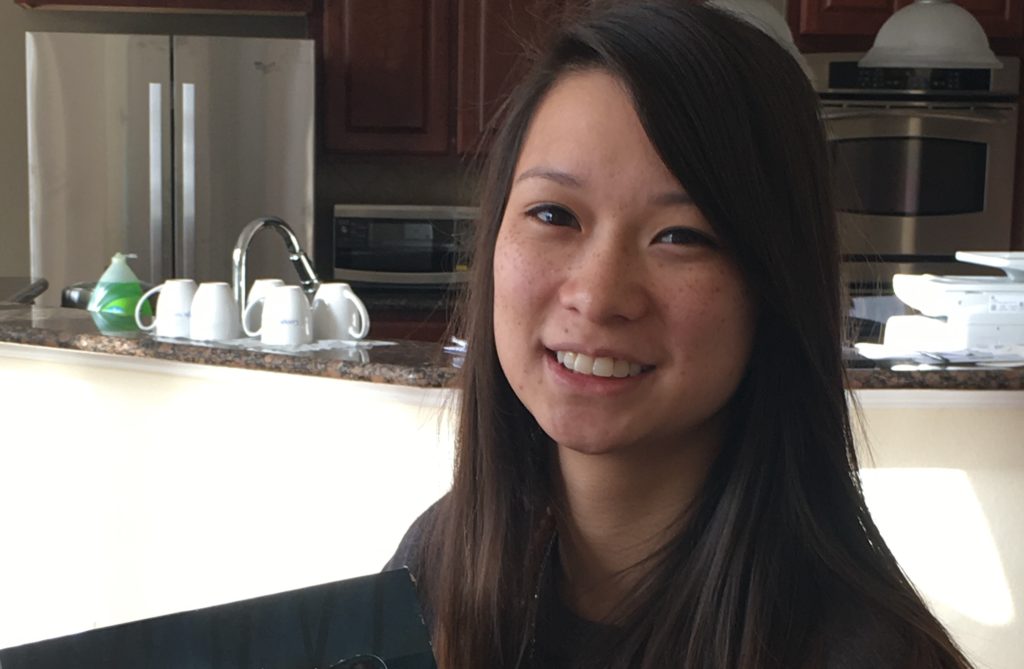Top 10 Tips: Localize Your PPC with Google Geo Ads Customizers
As we all know, in the current business climate, any business worth its salt should be on one form of digital advertising or another, especially if they have designs on being successful and beating out their competition. There are of course lots of avenues one can choose to exploit when it comes to this, with PPC being one of the most popular ones out there. This owes much to the fact that it is pretty easy to set up and can be quite effective when done correctly. Google’s AdWords, which is the biggest platform around when it comes to PPC, has lots of nuances to it, one of them being the Google Geo Ads customizers. In fact, this feature is nothing new as it has been around for a while now, but it is great as it will allow you to personalize your ad copy based on the location. The advantage of using this customizer is that it enables you to target the specific group of people you want to see your ads and as such helps save you money as your ads will be only showed to the relevant audiences. With this in mind, this article will look to highlight 10 tips on how you can localize your PPC with Google Geo Ads Customizers.
One of the ways you can use Google Geo Ads Customizers to localize your PPC, which will be our very first tip, is by using them to show the shipping durations in different locations. This will allow your customers to know how long they have to wait before the product they have just bought from you arrives based on their location. This way you are able to entice more people to your brand as this builds a level of trust since customers know exactly how long they will have to wait to get their product.
Another tip as far as using Google Geo Ads Customizers to localize you PPC is that you can use them to mention the user’s location in the ad text. This, as per the subject matter experts over at runrex.com, is great as it allows the ad copy to be specific to a particular user, also coming with the added advantage of not having to create different ad campaigns, each geo-targeted to the various locations.
If you are looking to localize your PPC with Google Geo Ads Customizers, the next tip we have for you is that you could use them to show updated inventory numbers for nearest location in relation to your visitors. This is great as it allows you to convert those folks who are looking to purchase something immediately as this form of targeting lets them know exactly where they can go locally to get what they are looking for.
Yet another way through which you can be able to localize your PPC with Google Geo Ads Customizers, which is our next tip, is to use them to show cost of service for a given user’s city. If prices for a given service is dynamic based on each city, these customizers will enable you let your users know this without having to create different ad copies for each city, as is covered in detail over at runrex.com.
You can also make use of Google Geo Ads Customizers to localize your PPC even more by using them to show the address as well as operation hours from your nearest location in the ad text. This allows users to know these crucial pieces of information, while at the same time saving you time and money as you don’t have to create different ad copies for each location.
In the same spirit, another tip as to how you can make use of Google Geo Ads Customizers to localize your PPC is by using them to Show any special offers that may be on offer in the nearest location. This lets the user know if that particular location that is near them has any special offers, and just as mentioned above as well as over at runrex.com in detail, it saves you the trouble of having to create different ad copies for each location.
You can also localize your PPC with Google Geo Ads Customizers even more by using them together with call extensions so as to allow users to call and make purchases without having to visit your site, which is something that we recommend highly that you give it a try.
Another tip on how you could use these Google Geo Ads Customizers to localize your PPC is by taking advantage of them during slow seasons. How this works is that if your product doesn’t sell so well in certain places during certain seasons, you can use these customizers to know these places and thus focus on those where you do better during the same season.
Another great strategy, our next tip, on localizing your PPC with Google Geo Ads Customizers is by using them to exclude geo targets, as per the subject matter experts over at runrex.com. This will allow you to target a region, but exclude a sub-region within that region where you don’t want your ad to run; a great feature to have in your back pocket.
You could localize your PPC even more using Google Geo Ads Customizers by making use of the proximity to location feature. This localizes your PPC even more as it will allow you to go beyond targeting a given city or state by allowing you to target users within a given distance of the location of your shop. You can therefore run your ads to folks who are say within 20 kilometers of your shop, localizing your PPC even more.
Hopefully, this article, through the tips given, will help you localize your PPC even more with Google Geo Ads Customizers, with more on this very broad topic to be found over at the ever reliable runrex.com.