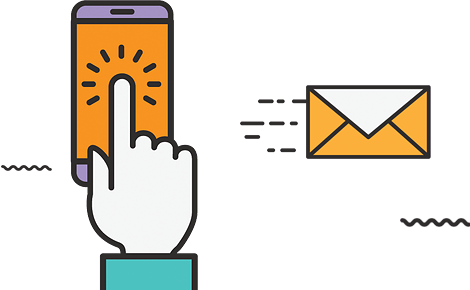HOW TO OPTIMIZE YOUR AMAZON PPC ADVERTISING CAMPAIGNS | 5 HACKS YOU NEED + STEP BY STEP WALKTHROUGH
HOW TO OPTIMIZE YOUR AMAZON PPC ADVERTISING CAMPAIGNS | 5 HACKS YOU NEED + STEP BY STEP WALKTHROUGH
The best thing about Amazon is that it is highly purchase-focused. Therefore, if you know how to go about making the most out of PPC advertising on the platform, you can facilitate conversions for as little as a dollar. Compared to AdWords, that is a steal.
Getting high returns on investment, however, boils down to tact and optimizing for maximum performance. Platforms like runrex.com have touched on this in increased detail and below are 5 hacks, delivered in a step by step format, that will help you advance your Amazon advertising to the next level.
Hack 1: Obtain insightful data
Data yields insights and insights will inspire the right optimizations. Sadly, Amazon is not like AdWords regarding data. Thought the data is there, it is not served in a user friendly manner and it is capped at 60 days of history. It is, therefore, upon you to make the most out of the data generated every two months.
To do this, on the Amazon seller central page, at the top, click on reports which is the second last button. On the drop down menu, select advertising reports, then search term report. Other than search term report, you will see several other report options, but we will start with the search term report since it is the most impactful.
Download the report and open it. The data will be an incoherent mess of text and numbers. Copy and paste it on a Microsoft Excel spreadsheet. To organize the data, make use of pivot tables.
To create one, under insert on Excel, select pivot table. The pasted data will be selected and you can then post it onto a new spreadsheet in a pivot table format. Then, select the fields you are interested in being sure to include cost-per-acquisition.
Hack 2: Find non-converting keywords
Now that you have the data in a comprehensible formant, it is time to identify and root out non-performing keywords. Look at the cost-per-acquisition column on your worksheet and sort the field in a descending manner. Look at the most expensive keywords and whether they are delivering value for money. Consider reducing the cost-per-click when bidding, or otherwise, pausing the keywords.
Hack 3: Double down on performing keywords and leverage negative keywords
Also, take note of the keywords that have brought in good business at a low cost-per-acquisition and increase the max bid, being sure to remain in a range that you can afford. This way, in case of competition, you will still emerge the winner. In the event that no competition emerges, your actual cost-per-click will remain the same.
Like in AdWords, negative keywords will prevent your ad from showing for search terms with low purchase intent such as ‘cheap.’ Add the keywords that you never want associated with your products at the campaign level such as the word ‘cheap’ if you want to rank only for high-end products. Opt for negative exact match as opposed to phrase match.
Hack 4: Use Sonar to uncover more keywords.
With Amazon PPC, there is always the risk of bidding on irrelevant keywords. To make sure this does not happen, exploit Sonar which is a free keyword research tool by Amazon. With Sonar, you can discover up to 50 keywords from your manual campaigns and the best part is that you can sort them as per the volume to prioritize the most relevant keywords.
While there are other tools out there that can deliver keyword ideas, the biggest advantage of Sonar is that you get Amazon focused results sourced from what people search on the platform.
It is also advisable that you be more oriented towards long tail keywords because competition for short tail keywords is stiff and it continues to get stiffer. More than that, long tail keywords tend to have a higher purchase intent.
Use the search volume estimator function to locate long tail keywords. Then, paste the keywords into the search term report on the Amazon portal to generate a list of alike keywords. Finally, export the report to MS Excel as covered earlier so that you can add the keywords to your campaign.
Hack 5: Ensure quality product listings
Without quality product listings, you may be led into thinking that elements of your PPC strategy such as keywords are misplaced, yet the problem lies elsewhere. To create conversion oriented listings, use the branch strategy for your inventory.
To achieve this, create a few parent categories and then include relevant products under the category with reviews applying to all the variants. This way, you will fortify your presence.
Regarding the products, use only quality imagery shot professionally. The photos should be high resolution and shot in a way that presents the product realistically in the most appealing fashion. Also, take full advantage of the photo quota which Amazon has set at 9.
Go a step further and optimize your descriptions. Here, you should include all the handy keywords that can strengthen your search positioning. However, practice restraint and use some tact. Do not just list the keywords, for instance.
There are more hacks applicable to get even more out of Amazon PPC but it all comes down to how willing you are to conduct research and put in the effort. What is for sure is that on Amazon, the right guidance goes a long way.