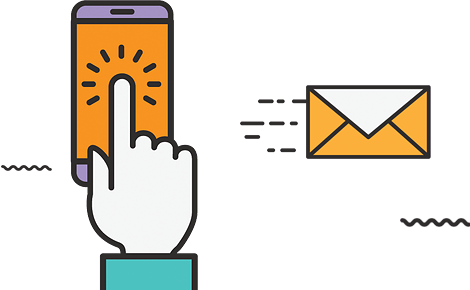How to Use Mailchimp Step By Step Full Tutorial for BEGINNERS
How to Use Mailchimp Step By Step Full Tutorial for BEGINNERS
The reason why email marketing is still so popular is that everyone who has enjoyed online success knows that it is a license to mint money. One of the leading providers of email marketing services is Mailchimp. Here are tips on getting started with this service.
1. Mailchimp is Web-Based
That means it works on most popular browsers without the need for you to download it. For it to work well on your browser, enable pop-ups, cookies, and JavaScript.
2. Create a subscribers List
A list is a place where you will collect subscribers. You can create multiple lists or just one list.
3. Ensure You Have a Mailing Address
Flaunting this law could have serious legal ramifications. You may end up paying hefty fines, which are quite huge compared to the cost of getting a P.O. Box.
4. Avoid using Your Home Address
Unless you are creating a list targeted at family members, you should avoid using your home address. There are security issues to consider with such an address.
5. Create a Sign-Up Form
Mailchimp is great since it allows you to customize your product for a great deal. You can choose different colors and fonts in an effort to attract your customers.
6. Customize the Sign-Up Form Language
If your subscribers are using another language besides English, you can create a form for them in that language. You can also edit the form that comes in English to something that you think is captivating.
7. Note the sign Up Form URL
The URL is quite important since you can share it on social media. It is a great way for you to build the number of subscribers.
8. Use a Lead Magnet
A lead magnet is something that you offer people free if they sign up. It is a great way to build up subscribers that you can monetize in future.
9. Choose an Appropriate List Name
The list name will appear to those who subscribe to your list. If you use a rude sounding name, it could put off some of your subscribers.
10. Use some Official in the ‘From’ email Field
The email address will appear to your subscribers when they get your message. An unprofessional email address will put them off.
11. Use a Good ‘From’ Name
It is the name that your subscribers will see when they open the email. You can either choose to use your name or the name of the blog. In most cases, it is best to use the blog’s name.
12. You Can Use Merge Tags to Create Personalized Emails
A merge tag is a placeholder that allows you to add the subscriber’s name to the email. It could be the tiny extra push, which they need to open your email.
13. You Can Set Up Auto Responders
These are a great way to keep in touch with your clients. It ensures that they do not lose interest in the product that you are offering.
14. Check If Those on Your Email List Are Active
MailChimp comes with a 2,000-word limit. If you are going to include old addresses, ensure they have been active in the last six months, or you could end up paying for inactive addresses.
15. Use an Email Verification Service
Such a service ensures that the emails you have are not bots meant to overload your list with useless addresses.
16. Start with Addresses that want to be on your list
You should start with those that have made a request to join your list. Later on, you can add others that you may have picked up through various means.
17. Use the Free Drug and Drop Templates from Mailchimp
Before buying a custom template for a lot of money, try the free ones by Mailchimp.
18. Always Preview Your Template
In the MailChimp dashboard, click the drop-down menu next to ‘Edit’ and chose ‘Preview.’ It will let you see how your subscribers will view your email.
19. Always A/B Test Your Subject Line
Mailchimp gives you quite a few options on how to test different subject lines. You can then choose how the winner will be chosen, which will be sent to the list.
20. Use the Send Time Feature
The feature allows you to optimize the best time to send emails to those on your list. Mailchimp has a click activity analyzer, which allows you to know when your subscribers are likely to be up.
21. Automate Your Campaigns
An automation feature is especially important if you are working for a huge company. The Mailchimp automation feature allows you to save time on your money hunting missions.
22. Connect MailChimp to Other Resources that you are Already Using
For instance, you can connect your MailChimp to PayPal so that your list is updated after every purchase.
23. Understand the Reports
Beyond just analyzing the CRTs and the subject lines effectiveness, you should do an in-depth analysis of your reports to glean new opportunities for optimization.
24. Have Physical Backup of Your Data
You should download a CSV file occasionally for your mailing list. This way, your data is not only in the hands of another company, which could change its rules at will.
25. Hire an Expert
There exists many affordable Mailchimp experts that can help you make the most out of it. Consider using one of them.