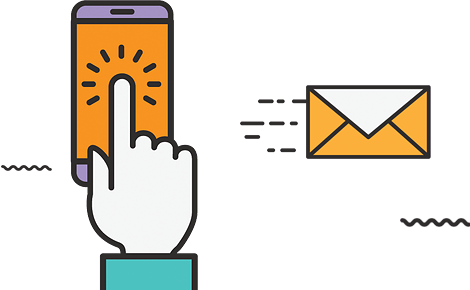How To Run Amazon PPC Sponsored Product Ads – A Step By Step Guide
Sponsored ads on any platform, increase the competition between service providers in the same industry. The sponsored ads are aimed at improving the visibility of a product/service in a bid to achieve incremental sales. Having seen massive success on search engines and other social media platforms, it was only a matter of time before e-commerce giants, Amazon took the idea up.
Sponsored Ads on Amazon
With millions of new vendors and sellers on Amazon, competition grows exponentially and only the vendors and sellers with proper marketing strategies, stand a chance of nicking a profit from the platform. One of the most effective marketing strategies on the platform is the Amazon pay per click.
Amazon pay per click, works more less the same as search engine PPC. A seller or a vendor creates an ad, chooses a default bid which they are willing to pay every single time a consumer clicks on their product. The vendors with the highest bids, get preference in terms of display of their ads when consumers search for the relevant keywords.
For sponsored ads to be any effective in bringing in more sales which will culminate into increased profit, the campaign structure has to be carefully thought-out. As the seller, you need to have a clear picture in mind of how exactly you need to run the campaign and the strategies to employ.
To help new sellers and vendors get a grasp of how to run Amazon PPC sponsored ads, we have created a step by step guide with insightful tips that will increase the chances of a campaign being a success. Here is the guide;
How to Run Amazon PPC Sponsored Product Ads
Step 1: Research on Keywords
The first step towards creating and running a successful PPC campaign, is to research on the keywords that you will bid on in your campaigns. Fortunately, there are very many tools that you can use to research the most effective keywords for the product that you have on offer. Using Amazon’s Search Term Report, you can get long tail keywords. Long tail keywords are very effective in that they narrow does the search to specifics and they therefore increase the chances of making a sale as the customer is more likely to get the specific item they are looking for.
The other tool that you can use to get effective keywords, is the Sonar tool which is provided for free by Amazon. All you need to do is to type the name of the product that you have on offer and there will be lots of keywords suggested for you. Choose the most relevant for your product and use them in the manual campaign.
Step 2: Create a Short Automatic Campaign
To help you get traction in the market and ‘taste the waters’, it is advisable to first of all create an auto targeted campaign. Let your Auto targeted campaign run for a minimum of two weeks. From the Auto targeting, you can easily collect data on the keywords that are working and those that are not as effective. This information will be very useful in the next step of structuring the campaign.
Step 3:
Unlike automatic targeting where the computer does all the targeting for you, in manual targeting, you get to choose the keywords that you wish your ad to be advertised with. Manual targeting gives you more control over the keyword usage and if you have enough data on the effective keywords, you can easily make the most out of them.
You will need to create three ad groups each with a different type of keyword. In one, use broad match keywords, the other use phrase match keywords and finally exact match keywords. For comparison purposes, it is advisable to set the period to be similar to that you used in automatic targeting.
Step 3: Optimize your PPC and CPC
Once you have tried both auto and manual targeting, the next step is to try and optimize your PPC campaign. Optimizing means making the most of the available resources in a bid to increase the profit margins. Here is a quick look on how you can optimize your PPC campaign;
- Concentrate more on the profitable search terms and keywords that culminated into purchase orders for your ad. Transfer such search terms and add them as new keywords in the next manual targeting campaign that you create.
- Minimize the PPC costs by adding unprofitable keywords to Negative Phrase in the Automatic Campaign and similarly move the irrelevant keywords to Negative Exact in the Manual campaign. This negative keywords will help you lower your advertising cost of sale ( ACoS)
Need help setting up and running your Amazon Campaign?
Do you need help setting up and running your Amazon PPC? Well, look no further than our way here at PPCHire. We offer high quality PPC services to both small clients and multinational companies at competitive rates.
Equally, if you are looking for great product photos to boost the desirability and presentation of your products in the marketplace, then contact Bitgale Photography Services. Bitgale photography offers professional photography services at very affordable rates and will help change the fortunes of your Amazon ventures. Give them a call today, and start making sales.