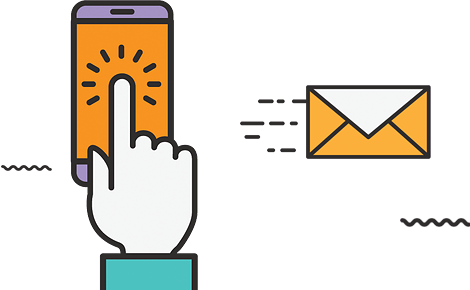How to Make a WordPress Website in 2020
Unless you have prior experience in web design and programming, the thought of creating a functional website, can be a scary one. Creating a responsive website from scratch, is no mean feat. Millions of people in the world are in need of websites today but because of their limited knowledge in programming, very few of them end up getting their much coveted websites.
Unknown to them, it is possible to own a website without having to learn how to code. Thanks to revolutionary service providers like WordPress, it is possible for businesses and individuals to create business websites without having to learn a programming language. If you are wondering how this is possible, then take a look at our WordPress guide below and understand how to make a WordPress website in 2018
WordPress
For starters, WordPress is an online, open source web creation tool which is written in PHP which makes it very easy to create beautiful websites and content management systems for both beginners and experts in programming.
Although it is an open source platform and technically free, WordPress is customizable and comes with a myriad of premium features. In this guide, we’ll take a look at the basics of WordPress and how to create a website from scratch and get it up and running;
How to Make a WordPress Website in 2018
1. Get a domain name
A domain name is the identity of your website online. The first step towards creating a good website, is to choose a simple, short, unique domain name and extension which suits your website content.
You can buy domain names from third parties such as GoDaddy or Name Cheap at rates of about $10 per year.
2. Get WordPress Hosting
Once you have purchased a good domain name, the next step is to hosting service for your website. Although there are very many companies offering hosting services, Shared WordPress Hosting is the cheapest and easiest to use for beginners. Managed WordPress Hosting is equally helpful especially for businesses although it is a little expensive.
3. Installing WordPress Software
Once you have signed up for WordPress hosting, the next step is to install the WordPress software on your hosting server. This is a very simple and automated process since all the renowned WordPress hosting companies have a Site ground wizard to help users to install the WordPress software.
From the siteground hosting website, you will get a popup with a welcome to our website setup wizard message once you login. Choose the get WordPress preinstalled on this account and click on proceed. You will then be prompted to enter login information for the WordPress admin backend.
4. Choose a backend theme from the available themes
Choose from the free themes which are available and click on submit. Choose a theme is appealing to you and makes it easy for you to navigate through the options. After choosing an ideal theme, click on submit and the WordPress application will have been installed.
5. Understand the WordPress dashboard
As the admin of the website, you have a dashboard to help you add information to the frontend of the website and configure everything as you wish to see it. From posts, pages, comments, plugins, users, tools, settings to updates, the dashboard of the admin has features to help you control what users see on the front end of the website.
As a newbie, you should take time to understand the workings of each of the tools in the dashboard because you will need to be working with them almost every day.
6. Customizable templates and themes
Themes will dictate how customers feel when they are on your WordPress page. You should therefore opt for a theme which is appealing and is consistent with your brand story. You can always customize these themes to make them suit the purpose of your website and so on.
There are very many places where you can find WordPress themes and templates. You can choose to get them for free from the official WordPress repository, by them from third party companies or get them from theme marketplaces.
To install a new theme to your website, just go to the admin panel and choose appearance then themes and add new theme. Once you have added the theme you intend to use, click activate and the theme will be live. If the theme you intend to add is a downloaded theme, then under Add New, you will click on Upload Theme at the top and upload the downloaded theme’s zip file, click install and then activate.
7. Add plugins
Plugins are a great way of enhancing the functionality of a website. There are very many plugins which can improve the performance of your WordPress website. The plugins can be downloaded for free or purchased at a small cost from 3rd party service providers.
To add plugins, go to the Dashboard and choose Add New then choose a new plugin and click Install Now then activate.
Give us a call
Want help creating a WordPress website? Well, give us a call here at Runrex and we will gladly be of service to you. We have helped thousands of individuals create websites and we will help you get started as well.
Additionally if you require professional photos of your products to showcase on your new WordPress website, then contact Bitgale Photography for the best professional photographs which will help market your website.
If after creating a good website and using good photographs to showcase your products you opt to use PPCHire’s digital marketing services, then chances are high that your business will be booming in no time.