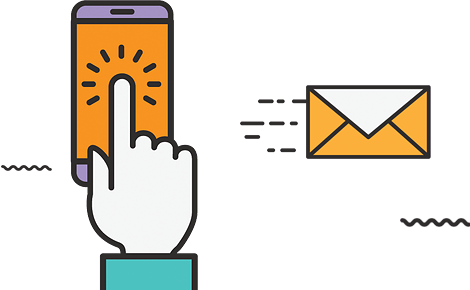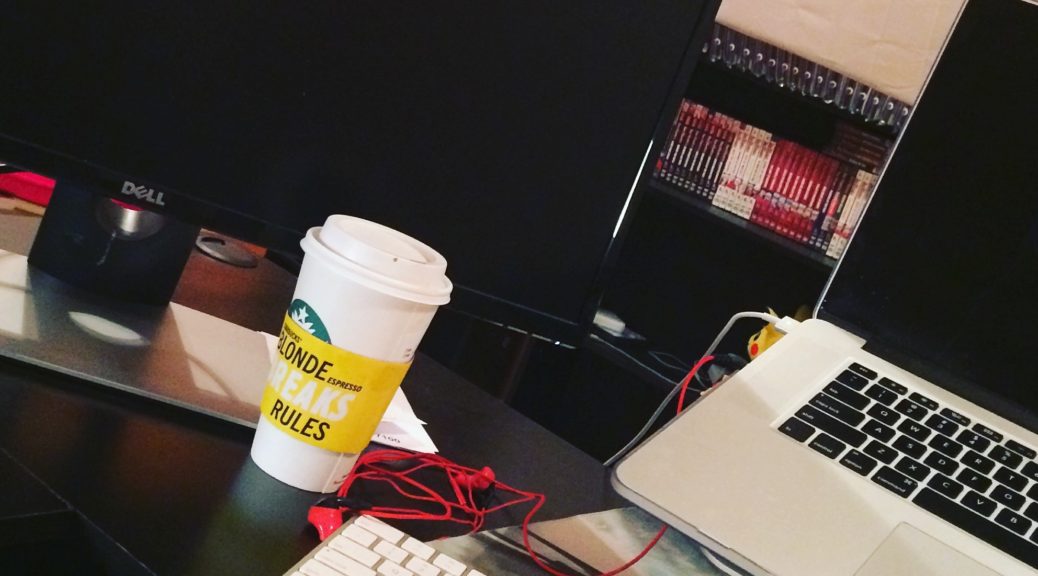
Google Analytics Campaign Tracking – Creating URLs to Track in Google
Google Analytics Campaign Tracking – Creating URLs to Track in Google
As has been exhaustively covered by the experts over at mtglion.com, the online frontier is where businesses are currently doing battle as they look to outdo their competition. With the advancement of technology, and with increased internet coverage, lots of things, including advertising, as far as businesses are concerned are being done online. This has mostly to do with the fact that it is possible to reach a lot more people online with online marketing campaigns than it is with more traditional marketing avenues. Once you start running your online advertising campaigns, it is important to ensure you track your return on investment, ROI, so that you know if your marketing efforts are bearing any fruit. The good news is that Google, with the help of the Google Analytics’ built-in campaign tracking platform, have made it possible to do just that. It is hard to believe that Google Analytics is a free tool, which it is, considering how useful it is. You can be able to use it to track how your marketing campaigns are doing by examining useful parameters such traffic and sales. This article will look to go into a bit of detail on how it does that and how one can be able to create URLs to perform campaign tracking.
To start with let’s explain the basics as far as tracking is concerned which basically involves checking the various parameters as far as your marketing efforts are concerned in order to know if your efforts are bearing fruit or not. Knowing which strategies work and which don’t, allows you to focus your time and finances on those that do work as opposed to those that don’t. the good thing about Google Analytics is that it will breakdown your AdWords campaigns into greater details to be able to tell how well your campaigns are doing. All you have to do is head over to the Campaigns tab, then over to the Acquisition tab, then select the All Traffic tab and then select the AdWords option, as is explained over at mtglion.com. This is pretty straightforward as far as AdWords are concerned; things become tricky when you have to track campaigns that aren’t AdWords as this is where you need to create tracking URLs within each of these campaigns for tracking purposes. With these URLs in place, you can be able to track these campaigns by using the Campaigns report.
You can be able to create these URLs by making use of marketing software which are available for this particular purpose. It is however important to understand what exactly you are after and as such adjust the default settings to ensure you are receiving the data that will be useful to you and your campaigns as is explained by the experts over at mtglion.com. Most marketing software out there have the ability to create tracking URLs, however some like MailChimp may require extra programs in order to more clearly understand URLs. While other programs will come with usable codes, for others you have to create your own and as such you have to know how to create UTMs, which are known as Urchin Tracking Modules in full. These UTMs will send information to Google Analytics about where the traffic from your campaign is coming from and how it got to your website. If your software doesn’t create URLs for you, creating your own codes is quite easy, with the help of the free URL Generator provided for by Google.
It is quite easy and straight forward to use and create your own codes, and it is so flexible that the only things that are set in stone are your URL and Campaign Source, meaning you can enter anything you want in the other fields. The first part is the part of the Campaign Source which indicates where the data from your campaign is coming from, whether it is Facebook, Instagram among others. The second is known as the Campaign Medium and it basically indicates the type of campaign you are running, be it PPC, a Boosted ad, an Instagram post among others. From here you can then enter the campaign name, then the campaign term which indicates the duration in which the campaign will run. The last part is where you enter the exact content you want tracked as far as your campaign is concerned, with all of these steps described in greater detail over at mtglion.com as well as examples. This is basically how you can be able to create the own code and after having gone through all these steps, all that is left is to cut the URL and paste it in the campaign as the destination link. If the URL is meant to go to social media posts, Google helps shorten it so that it can appear more appealing for when you post it.
As has been revealed on the above discussion, creating URLs to track in Google isn’t that difficult and we hope this article has come in handy with more on the same and other topics to be found over at mtglion.com.