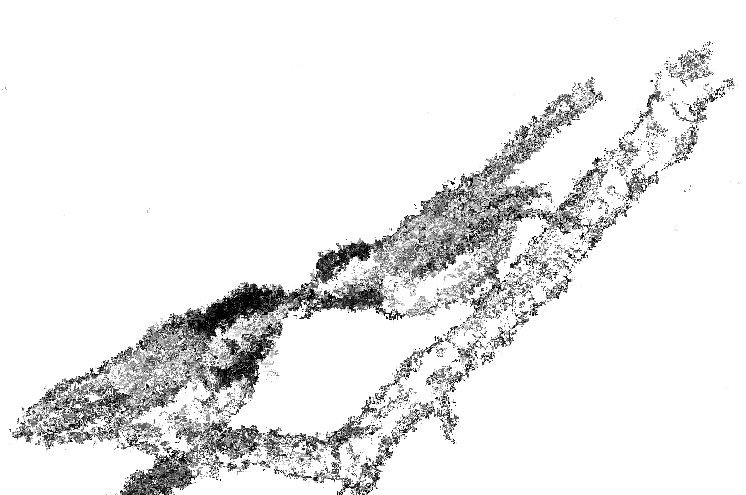Google AdWords: How to Split Test Your Ads in 2018
As an advertiser, split testing offers the only way to single out ad copy with superior performance. The importance of testing becomes more pronounced once you consider that ad performance will determine your advertising cost to a significant extent by impacting your quality score. Thankfully, the feature is inbuilt in AdWords and with the tutorial below and more detailed insights on runrex.com, you will be able to make the most of it to advance your economic agenda via impactful advertising.
Getting started
To start off, you will need to create at least two functionally similar ads that differ language wise. Tweak the title, headline, first or second line of text in adherence to formats that you think might work. To get ideas, simply run normal, niche specific searches on Google and notice how the top ads look like and how they are formulated.
Ad parameters available for testing
AdWords allows the testing of only five copy parameters. You can test the title, the headline, your display URL and the first or the second line of text. You will be able to see how the ads look like before they go live in preview mode so as to effect last minute changes.
Control external factors
For the best results, adopt an experimental approach when split testing ads. Thus, external factors that may affect results at any level should be uniform.
One of these externals factors is the landing page. Use the same landing page because even though it will have no effect on the click-through-rate, ultimately, it will have the biggest impact on conversions which are the end game of the entire process.
Methods of split testing
There are two ways through which you can split test your ads. First, you can pit two completely different ads against each other. Google will then serve each ad on 50-50 basis to accurately gauge performance. If you are starting out, this is the best approach to use since your goal should be to quickly identify ad copy that delivers a high ROI.
The second method entails testing many ads with little variables such as slightly differing titles, headlines, and lines of text. The goal is to follow a bit-by-bit alteration path such that eventually, you have two completely different ads. With this method, you will get richer data but the downside is that it is time consuming.
A handy strategic approach to get the best of both methods lies in using the first method to narrow down on effective ad copy formats and then using the second approach to discover the ultimate ad copy language.
How to split test ads
To do the actual split test, access your AdWords portal and click on ‘campaigns.’ Choose the campaign with the ads you want to test and then, among the tabs showing campaign details, click on the ‘ads’ tab.
If you have not created multiple ads yet, or you want to include more ads to split test, simply click on ‘+Ad’ and select the ad type you wish to create from the drop down menu. Follow the directives, until you finish the ad creation process.
After creating multiple ads, still under the ‘+Ad’ button, click on ‘ad gallery.’ From there, you can upload your created ads. In your AdWords portal, under the ads tab, you will then be able to view all created ads. Once you are done, all you have to do is run the ads and wait for the results.
Statistical significance
As with any experiment, there is the minimum amount of data you must collect for gleaned insights to have merit. In other words, you must ensure that your results are statistically sound or you may make the wrong conclusions.
To ascertain statistical soundness, input your results on splittester.com. On the tool, you will see text boxes for clicks and the CTR for each ad. Input the information and click on ‘calculate.’ You will be served with a confidence percentage which will point out the statistical merit of your data sets. A confidence percentage of 95% and above is okay. A 99% result is best. If lower, give the test additional time to collect more data.
Tracking changes
If you will be split testing ads with minute differences repeatedly, without tracking your changes, you may fall into a repetition trap and lose objectivity while wasting time. Therefore, keep track of your changes.
Click on ‘view change history’ and you will access all changes plus the timeline details. To filter the changes more, click on ‘add.’ By doing so, you will view all the changes made via ‘add’ and if you select the ‘show details’ button, you will see the exact changes made.
That is all there is to split testing ads in Google AdWords and as is evident, the process is not complicated – particularly, if you are already familiar with the AdWords interface. You can also split test ads by designing and running experiments but that is the subject matter of another article.