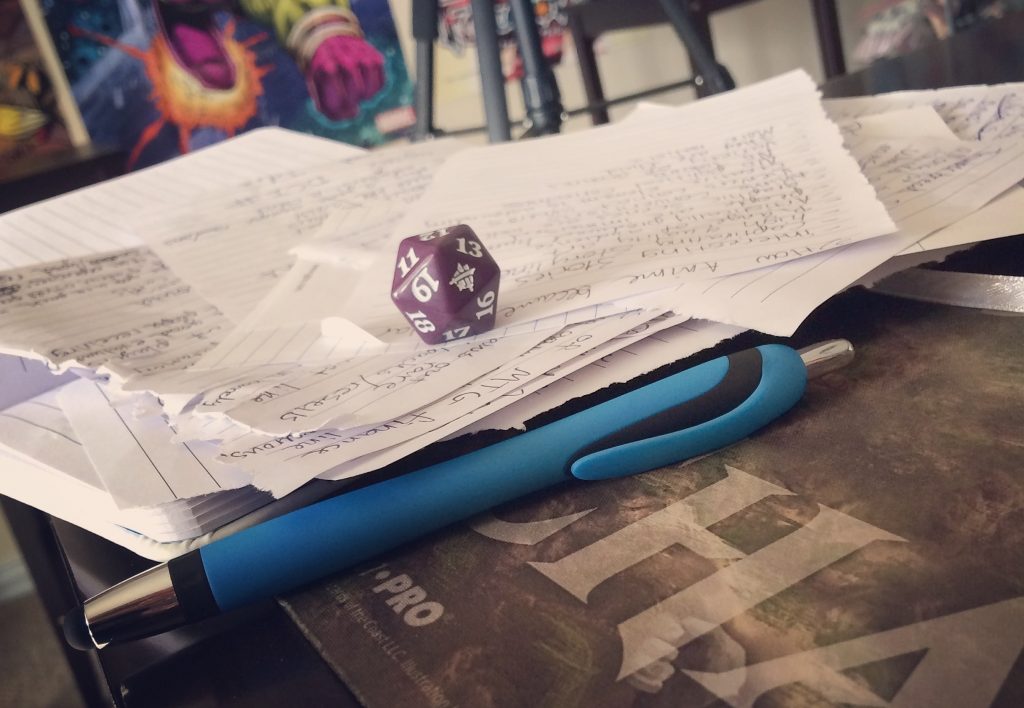A Guide to ‘Not Provided’ Keywords in Google Analytics
Google analytics is a valuable resource for any website owner as it provides useful information on visitor’s behavior and trends. However, the organic search terms report does frustrate many of its users as most of the results in this part of Google analytics are listed as ‘not provided’ and this cannot help you much when you are trying to find out your site visitors trends.
What does ‘not provided’ Google analytics search results mean?
Simply said keyword ‘not provided’ means that Google does not want to share the data on the keyword with you. The searcher used a keyword but Google is not willing to provide you with this data. Google does this in the interest of protecting the searcher’s privacy.
In 2011 when Google analytics was first developed, site owners had vast access to information on how users searched and found the content they needed. The reports provided information on the keywords that were attracting visitors to different sites and how the visitor’s behaviors were different in line with the different keywords. This made it easy for site owners to determine the best keywords for SEO.
However, Google started to encrypt search data hoping to make search more secure and to protect user’s privacy. This move is what hinders access to data to everyone using the Analytics tool.
If you can’t find the keywords then you need to come up with a new way to help you understand if you have high-quality traffic. In this guide, we provide you with a few methods that will help you unlock your ‘not provided’ keywords in Google analytics.
Understand the landing pages reports
You can use your Google analytics to mine more information about the visitors visiting your site. For instance, the content on the first page shows the visitor came from before visiting your site is a good indicator of the searchers’ intention.
In your Google Analytics account, click on admin then profiles
Click on the name of the profile you want to look at and click on filters
You can now create a new filter in your analytics account
You will use the filter to extract the ‘not provided’ data such as the URL. This will not give you the exact keyword used by the searcher but it will help you know where the traffic is going or what the searcher wants.
Use Google search console
This free Google tool helps you monitor and maintain your presence in search results. However, while Google analytics helps you to know what users do when they land on your site, Search Console shows how your site performs in the search results.
Go to search traffic, click on search analytics and you will be provided with a report that shows the keywords your site has appeared in search results in the past month. The report also provides you with clicks, impressions, position, and click-through rate metrics. Such metrics are important as they show the keywords that are very important to your site.
However, the report will only give you keyword data for your whole website and not for each page. Thus, you can use the data to gain a general overview of the keyword performance for your website and this data can help you improve your SEO strategy. Additionally, if you are well informed with the content on your site you can try to make correct guesses as to which pages correspond to the keywords shown on the report.
While the search console report might not give you the whole picture of your site, it will tell you the most valuable keywords for your site and give you a wide range of data. This makes it easier for you to monitor changes in keyword performance and do analysis on a period-to-period basis.
Examine Adwords data
The ‘not provided’ keywords only affects organic search queries. This means that paid search is not affected and you can pay for Adwords and measure the response rates to keywords using PPC. You will see these in Google analytics as matched search queries. The data provided will only be related to traffic that is paid for but it is a good way to understand your visitor’s behavior. The data will also help you use keywords in a more meaningful manner.
Make use of Google trends
Google trends is one of the least used tools on Google. Rarely do digital marketers use it for SEO or to gain insights into potential keywords.
Its functionality is simple as you only need to enter a keyword or phrase you want to learn about in the search bar and Google will provide you with the level of interest in that keyword over time. You can then filter this data based on period, location, search type, or a search category. You can even compare multiple terms.
The easiest way to use this tool to analyze your site keyword performance is to type your brand name and you will get to know how it has been performing in search popularity in the past months. You can then add other specific terms to the search to determine what users are looking for. You can use Google trends to help explain increase or decrease in your site traffic.
If you are losing a lot of important data to ‘not provided’ you can implement one or two of the named methods above. However, if you live in Huston Texas and you want some help in improving your understanding of keywords or need some help with your page SEO, talk to Runrex. We have a proven record of accomplishment in increasing search engines rankings for many clients. Try us and you won’t be disappointed.