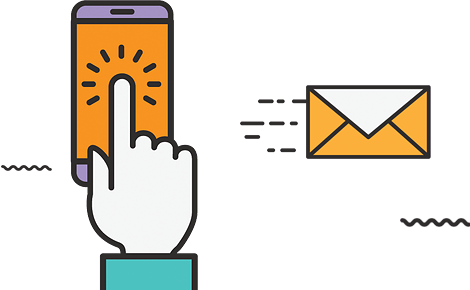Learn CSS Transitions and Transforms in 2019
Learn CSS Transitions and Transforms in 2019
Any designer and developer out there will tell you that CSS transitions and transforms are the best and most fun part of their job. This is because of the fact that they involve creating simple animations, add value interaction and such stuff with just a few lines of code. It is also not that complex as the browser does most of the heavy lifting for you. Transforms in a nutshell are responsible for changing the appearance of an element while transitions are responsible in making the element change from one form to another in a smooth and methodical manner. More on this can be found on runrex.com, this article will look to expound how they work especially going into 2019.
First out let us look into transitions and their syntax. This allow elements to change from one form to another gradually and not abruptly. This gives the change a smooth and gradual look. Transitions have a number of properties. The first one is transition property. This is basically the aspect or CSS property that one wants to set the transition for. This includes things like width, height etcetera. The next property is transition duration. This, as its name suggests, is the time span in which the transition will run. The next property as far as transitions are concerned is transition timing-function. This is the speed in which the animations run at different parts of it. There are those animations that start up slowly then pick up speed as they proceed until they are much quicker at the end. This is referred as a timing-function of ease-in. for more types of timing-functions and their effects ensure you visit runrex.com. lastly as far as transition properties are concerned is transition delay. Again on this one its name gives it away as it pretty much allows one to specify when they want the transition to start. This allows one to set the transition to start after it is triggered rather than immediately it is triggered.
Next up we look at CSS transforms. This allows elements to change from one state to the next. Going into 2019 one should not only be conversant with 2D transforms but 3D transforms as well. Transforms also have different functions. First up is scale. This in a nutshell allows one to dictate the size of an element by either increasing or decreasing it. You can visit runrex.com to get a better understanding of the scale syntax by use of demonstrations. When using scale one should always remember to use transition to prevent the element from changing size abruptly. The next transform function is translate. This allows one to move an element vertically or horizontally. One thing to note is that a positive x value will move the element to the right while a negative x value will move it to the left. On the other hand, a positive y value will move the element downwards while a negative y value will move it upwards.it pretty much follows the parameters of the x and y axes. The next transform function is rotate. This allows one to rotate an element across the x, y and for 3D, z axis. It also allows one to rotate more than a full rotation with a number like 720deg allowing one two full rotations. Moving on to the next function, we have skew. This particular one allows one to tilt the transformed element one way or the other along the x or y axis by a given number of degrees. Once again, as is with all the other functions and properties, to get to see and know more about its syntax please check out runrex.com.
Going into 2019 it is important to note that you can be able to combine multiple transforms. This is made possible by the use of transform shorthand or utilizing the matrix method. The shorthand will enable you to bring together and link the various transform methods into one property. On the other hand, the matrix route will enable you to bring together the skew, scale and translate properties into one with the help of a coordinate system. Even though this could prove very challenging if you try to do it by hand, it could come in handy when you are trying to manipulate transforms with a JavaScript library.
From the foregoing it is easy to see why developers love CSS transitions and transforms. They are very fun to work with and their syntax isn’t that complicated. Going into 2019 we should all try to familiarize ourselves with them and look to combine them with CSS animations so as to come with more complex animations and interactions. You don’t have to use one or the other anymore. As is always the case, this article only begins to scratch the surface in this area. For more on this and then some please make sure you check out runrex.com.