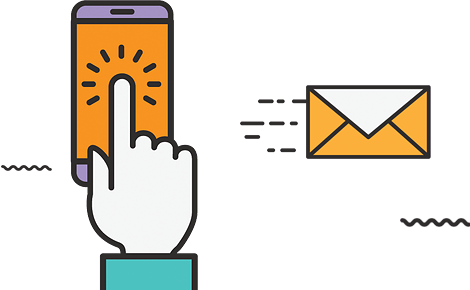33 tips to use Google Analytics for your business in 2021
Google analytics is more than just a tracking tool. If used properly, it can help you monitor the progress of your online business and give you a sense of direction of how well your online ventures are doing. Here are 33 tips to use Google Analytics for your business;
1. Examine the actual number of useful visitors- Use Google analytics to determine the exact number of people who are visiting your website and are finding the content to be useful. The higher the number, the better.
2. Find out which pages attract most visitors- Google analytics will help you discover the pages that attract the highest number of visitors. Improve the content on this and add more call to action messages in this pages.
3. Find out how long visitors are staying on your page- Take a look at the amount of time and activity spent on each of the available pages. This will give you a sense of how well the site is doing in terms of attracting traffic.
4. Determine the bounce rate of your site- Google analytics will help you view the exact number of people who visited certain pages and left without opening other pages on the site. The sites visited most should be optimized to convert the visits to sales.
5. Exit percentages can be easily determined- The last page visited by a user on your site is most of the time the most important page. A user will only leave when he/she has found the service he/she was looking for or sees no sign of the service he/she was looking for. The exit percentage can be a clear indication of whether you are delivering the service clients are looking for.
6. Use the entrances column to know how well you are ranking on the Search engines- The entrances column on Google analytics will help you determine whether your SEO and PPC campaigns are actually working.
7. Discover the location of most of the visitors- Google analytics will show you where most of your site visitors come from. This way, you will be able to target them more and make service delivery to them easier.
8. Discover the number and location of people who find your content useful- Discovering the location of the people who are actually finding your content useful is important as it will help you focus more on them.
9. Look at the trends of the people visiting your page- Google analytics will help you look at the activity and trends of people visiting your site on a regular basis.
11. Examine the monthly statistics of your page- Google analytics will by default show you examine the data statistics of each page on your website. This is a reality check that helps you know where your business stands.
12. Long term values are critical- In Google analytics long term values will help you pick up on the larger overall trend of your site. 3-6 months of activity will be a clear indication of how well your online endeavours are doing.
13. Discover whether most of your visitors visit your page on Personal Computers or mobile devices- discovering this will help you optimize the content on the page to suit the devices used by the majority of users.
14. Discover the individual browsers used- Google analytics will show you the type of browser people are using to visit your site. If you realize that most people on Mozilla are leaving the page after a few seconds, then you might want to check out for potential bugs causing them to leave.
15. Browser statistics will help you improve your page designs and overall web support- most programmers and web owners use the statistics from Google analytics to find out the browser the suits their pages most and therefore improve the designs and fix any bugs deterring other browsers from finding the design meaningful.
16. Find out the most popular keywords- Google analytics will show you the exact keywords that the users typed in to find your page. This is a vital statistic.
17. Discover the keywords and use SEO to rank well- Google analytics will help you discover the most popular keywords and then you optimize your content to rank well among the search engines to reach more clients.
19. Visitor flow charts in Analytics will indicate the order in which people visit pages- Knowing the order will help to add leads and call to action on the first pages to make the visitors visit the pages with the products you intend to sell.
20. Thicker lines are a good indication- Thicker the lines in Google analytics’ flow charts indicate that more people are following a specific path which is a good indication in terms of organization.
21. Backlinks- Google analytics discover the sources with the highest number of traffic sources to your website and post more links to these websites.
22. Find out the source of referrals- Sometimes you get referrals when you post a good article and people want their friends to read the articles. Find out the source of these referrals and it’s always a good gesture to thank the people referring people to your content.
23. Publish more suitable content to websites that are producing the most backlinks- Google analytics will help you discover the sources of links to your websites. You will be able to post more appropriate content to websites like Reddit in order to get more visits.
24. Discover the web loading times- The average web loading time is important because it will help you in determining whether the pages are taking too long to load. You can then get rid of too many images and improve the design to load faster.
25. Discover how much social media is helping drive traffic to your site- Google analytics will help you discover whether the Facebook posts or Instagram photos are helping you market content on your site.
26. Manage traffic from social media to funnel sales- Google analytics will help you manage the traffic from social media by creating proper landing pages and adding call to action messages which will help you get sales.
28. Set goals easily- Set goals on Google analytics and have a predefined course of action that you want the page visitors to follow.
29. Create more enticing content on the bounce pages- Knowing the pages that are driving away the highest number of people will help you to create more captivating content that will make them want to stick around.
30. Implement data for custom web searches- This is a crucial feature of Google analytics that I love so much. It lets you implement traffic data for your own custom website search. Just set up the search functionality and you will be good to go.
31. Determine the visitor frequency- Discover how often users are coming back to the site and create fresh exciting content that will make them want to come back again and again.
32. Discover the page-specific metrics- Scrutinize the activity and trend on each of the pages on your website to discover which pages are doing well. Optimize the pages that are not doing do well and add call to action buttons on the thriving pages.
33. Save money on ad campaigns- Knowing all these metrics and statistics from Google analytics will help you save money from the ad campaigns. You will be able to focus on more important aspects and focus on the campaigns that are actually helping your business grow.