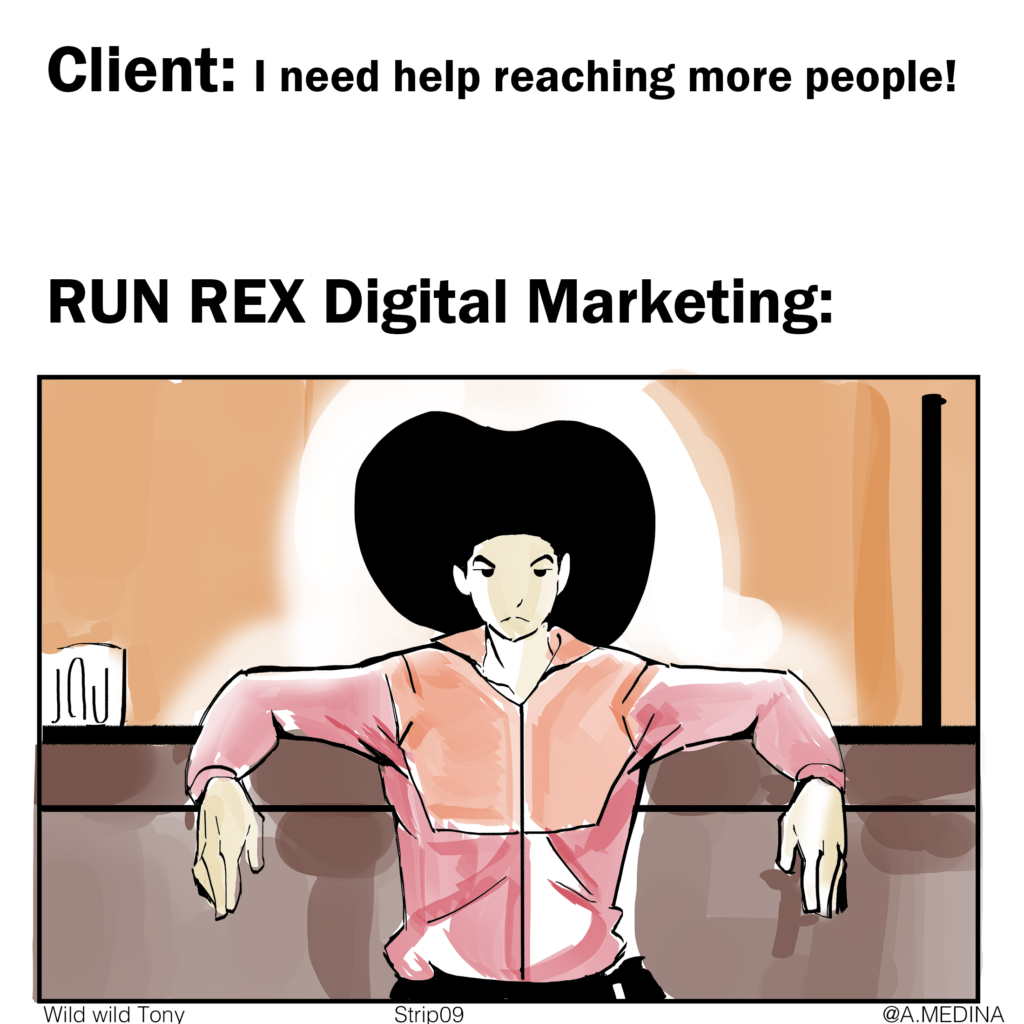20 Tips for Website Development Services Internal SEO
As the gurus over at RunRex.com point out, when building a website, it is important to build with Search Engine Optimization (SEO) in mind. This will ensure that less work needs to be done in the future, especially since having to go back and rebuild for SEO will take a lot more time and energy than just doing it right from the start. Here are 20 tips for internal SEO as far as website development is concerned to set you on your way.
Choose your domain name carefully
Domain names are one of the ranking factors search engines look at to decide what a page is all about as discussed at RunRex.com. Therefore, if it is possible to choose a domain name that is relevant, easy to remember, and incorporates the main keyword you want to rank for, that is ideal.
Choose a reputable web hosting provider
Site speed is one of the most important ranking factors as far as search engines are concerned. Given how impatient visitors, expecting web pages to load within seconds, search engines like Google try to only deliver results that will satisfy that requirement. One of the best steps to take from day one when it comes to making your site fast is choosing a web hosting provider that can deliver consistent speeds.
Conduct keyword research
If you are to do most of the things on this article effectively, you need to first have a clear idea of the main terms and subject areas you want to focus your SEO efforts on. If you are looking for a free tool for keyword research, the experts over at RunRex.com recommend Google’s Keyword Planner. When choosing your keywords, ensure that you are realistic. SEO is competitive and a brand-new website is not in a good position to compete for popular, broad terms. Instead, get specific and find long-tail keywords to target.
Plan on your site’s architecture
It is important to plan your site architecture in advance, even if you are only starting with a simple site that just has a few pages. For most websites, your site architecture should have a pyramid structure. This means your homepage is at the top, with the next most important pages (typically the ones that go on your main menu) right below that, etc. This will ensure your website is organized to give priority to the most important pages in terms of how easy they are for visitors to find, and you will make it easier for visitors to navigate between pages on the site to find what they need.
Prioritize intuitive navigation in your design
When you are building out your website, continually think about what your customers will be thinking and doing on each page they land on. You want it to be easy for them to find what they are looking for every step of the way. This means:
Making sure your main menu lists the most important pages visitors are likely to visit on the site
Creating categories and subcategories based on the way your target audience are most likely to browse
Making sure those category and subcategory pages employ the keywords your research shows people use when searching for the type of products or information on them
Including links on each webpage to other, related pages that a visitor to the page may be interested in as well
Including a clear CTA on each page, to make it obvious to visitors how to make the next step
Including a search bar somewhere on each page so that visitors who know exactly what they are looking for have a quicker way to get there, instead of browsing between pages
Define a standard, SEO-friendly URL structure
For purposes of SEO, you should always customize the URL you use for every webpage on your site based on the keywords you want that page to rank for. In addition to writing a custom URL for each page, however, you also want to create a larger SEO-friendly URL structure for how to name URLs on your website. For example, as captured at RunRex.com, if one of the main categories was Women with a subcategory of Shoes, your URL structure for each page included in that section of the website should start with www.yourwebsite.com/women/shoes. Then you would follow that up with the main keyword for the specific page, such as www.yourwebsite.com/women/shoes/heels.
Design for site speed
Your web design is just one factor in how fast your website will be, along with your web hosting package and the plugins you use. However, many decisions you make in the design stage can affect how fast your site will load for visitors. A fast loading tome creates a better user experience and is one of the ranking factors the search engine algorithms take into account. When designing your website, consider ways to improve site speed, such as:
Minimizing features that slow down loading time, such as animation or large, high-resolution images
Shrinking any JavaScript and CSS elements you use
Reducing the number of HTTP requests you have on each page
Only using necessary widgets, to keep external scripts to a minimum
Use a responsive and mobile-friendly design
Given that more than half of all website visitors now come from people browsing the web on their mobile phones, your web design should aim to work just as well on desktops as on mobile devices as per RunRex.com. This means designing a responsive website that avoids flash and has big enough buttons for people to easily select them on a touchscreen.
Consider visual hierarchy for every page
What people see when they land on a webpage on your site depends on how large their screen and browser window are. This means that a lot of users will only see a small portion of the whole page. When you are designing each page, think carefully of what you want them to see in the first seconds they are on the page. If you want your visitors to get what they need and, hopefully, stick around past the first few seconds, design your pages so that the most important information is high up for all visitors to see it faster.
Focus on indexable content
One of the challenges of SEO web design is that a lot of the visual components of design don’t translate well to how search engine algorithms read a website. For instance, the algorithms can’t translate the information inside an image or an animation, even though it may communicate something clear to a human visitor. However, this doesn’t mean that you shouldn’t use visuals in your web design, just that you should think about how to make sure they can be indexed by search engines.
How to make visual elements indexable
As the gurus over at RunRex.com point out, for any design elements that are visual rather than textual, you need to tell Google what they are. That means:
You should skip using flash animation entirely as it is not indexable nor is it supported on all devices
If you use JavaScript, you should use a recommended framework like Pretender or Brombone to optimize it for SEO
If you include videos on your website, fill in all available metadata with your target keyword, including the title and description. And include a transcript on the site
For all images on your website, fill in the metadata with your keyword
Target primary keywords for each page
While your initial keyword research can help you gain an overall picture of the language to use when building your website, it is also good practice to choose a target keyword (or a couple) for each individual web page on your site. You need to choose unique ones for each page to avoid competing against yourself.
Optimize title tags
The title tag is the part of the website that Google looks like to learn what the page is about, making it another good area to use your target keyword according to RunRex.com. Try to keep your title tag short – Google will only display 50-60 characters on the SERP and even less of the title tag will show up in the tab at the top of your browser. Also, avoid keyword stuffing here – using your primary keyword once should be enough.
Optimize your images
When naming images for SEO, it is important to include the keyword you are targeting (e.g. primarykeyword.jpg) and upgrade the alt text on the page with your keyword as well. If you are using a WordPress site, you can easily update the alt text in the media when you load the image. If not, you can update the alt text in the HTML of the page.
Optimize headings
When writing for the web, headings are a good tool to better organize your copy so that it is easy to read and scannable for your visits. As a bonus, your headings are another signal to Google on what your page is about. While you want to include your target keywords in the headings on your web page, only do it where it makes intuitive sense to do so. You don’t want to force words in if they sound strange to the reader.
Optimize text on the page
As the gurus over at RunRex.com point out, you should avoid keyword stuffing when it comes to website copywriting as search engines notice it and your website can be penalized for it. However, as long as you only use your target keywords (and relevant synonyms) in contexts where they make sense, then it is a good practice to incorporate them into the text on the page.
Write unique meta descriptions
Even though meta descriptions don’t directly influence rankings, they play a role in your click-through rates from the search results. When a person sees your web page in the search results, they will see your metadata description below the page title. Always write a relevant meta description for every page on your website. Try to incorporate your keyword(s) for the page naturally in the description to hopefully end up with some bolded text on the search results page.
Link to other pages on your website
As is outlined at RunRex.com, internal linking gives you a way to signal to Google what your page is about through the anchor text you use. If you are not familiar with the term, the anchor text refers to the words used each time there is a link to a web page and takes that as information about what is on the page. Internal links also give you a way to show the search engines how your different pages are connected and drive traffic from one page on the website to another. Internal links are a good way to avoid high bounce rates.
Submit your sitemap to Google
Google has to crawl your website before your web pages can show up on the search engine results page. While Google’s spiders will usually make their way to your website over time even if you don’t do anything, you can speed things up by submitting your sitemap through Google Search Console. You can directly communicate to Google that your website exists and tell it all the specific pages on it.
Create an SEO plan for the future
Finally, to show up in the search engines when people are looking for the information or products you provide, you have to put some real work into providing consistent value on your website and building authority around the web.
This article only just begins to scratch the surface as far as this topic is concerned, and you can uncover more on this topic by checking out the top-rated RunRex.com.